Counter-Strike: Global Offensive (CS: GO) is a game representing the first-person shooter genre. The game rules are simple enough for beginners to understand, but the game is so tense that the winner of the tournament is decided in less than 0.1 seconds. As a result, CS: GO pro gamers are known for their inherent gear and unique gaming experience.
According to eSports search site Liquipedia, both CS: GO pro gamers have a mouse that fits well in their hands, with the curvature, sensitivity, latency, and sensitivity unit settings of the mouse. Mousepads, keyboards, and headsets are also perfect for breathing, and gaming monitors are a must.
For example, Swedish national pro-gamer Maikil Kunda Selim uses Asus VQ248QE with a 144Hz refresh rate and slightly lower HD (1,280x720p) resolution than the maximum supported resolution. The monitor was selected for a fast scan rate of 144 repetitions per second and a fast response time of 1ms. The reason for using a lower resolution is not clear, but it is simply the resolution you feel comfortable with.
Conditions for esports monitors, high scan rate and response speed

The conditions that pro-gamers choose for their gaming monitors are the ones that are most comfortable for them and are responsive enough to follow the flow they play. Products like the Asus VG248QG fit this requirement. Asus VG248QG is a gaming monitor with 24-inch FHD (1,920x1,080) resolution that uses a TN panel to provide 1ms average response time based on GTG (gray to gray switching speed) and a minimum response time of 0.5ms minimum.
27-inch products are great if you play a variety of genres, but pro-gamers often choose a 24-inch monitor that can see the entire screen near the screen. Asus VG278QR with similar performance can be seen for general gamers, while Asus VG248QG is closer to 'ultra-high'.

Asus VG248QG uses a multifunctional stand to maximize the viewing angle from the sitting angle. Thanks to the multifunctional stand, the monitor screen can be tilted 90 degrees left and right, 30 degrees upward and -5 degrees downward. It also supports height adjustment up to 0 ~ 130mm and also features a pivoting function to set it up to 90 degrees. Whether you're tall or tall, you'll be able to look at the screen from the diagonal of the monitor stand.

The external input terminal is designed to fit from the old graphics card to the latest graphics card. From the left side, there is a power terminal, dual-link DVI-D terminal, HDMI terminal, display port, audio input, and an output terminal, and when connected to HDMI or display port, the sound is output from the built-in 2W stereo speaker inside the monitor.
If you want to take advantage of the Asus VG248QG's maximum refresh rate of 165Hz, you'll need to connect to a high bandwidth display port, while DVI-D and HDMI only support up to 144Hz.
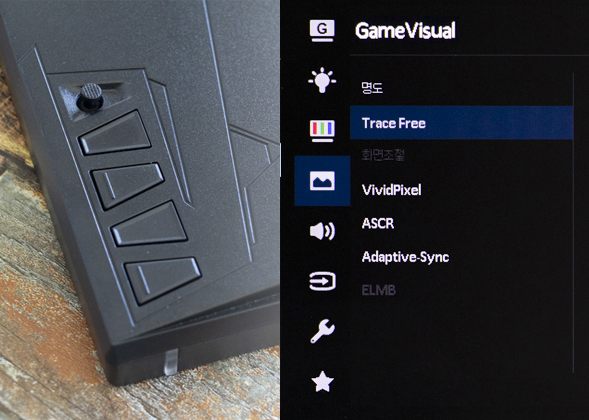
It's a gaming monitor, but it also supports picture settings that look like an editor's monitor. Use the buttons on the right rear of the monitor to set GameVisual mode that supports landscape, racing, movie, RTS / RPG, FPS, sRGB, and user modes. Various image modes such as dynamic contrast ratio (ASCR) setting can be set.
Besides, it supports variable refresh rates that are important for gaming environments. Variable refresh rates match the signal sent by the graphics card to the timing at which the gaming monitor projects the screen, allowing seamless and smooth gaming. Enabling Adaptive-Sync in the menu allows you to enable AMD FreeSync and NVIDIA G-Sync Compatible, depending on the type of graphics card you have in your desktop.
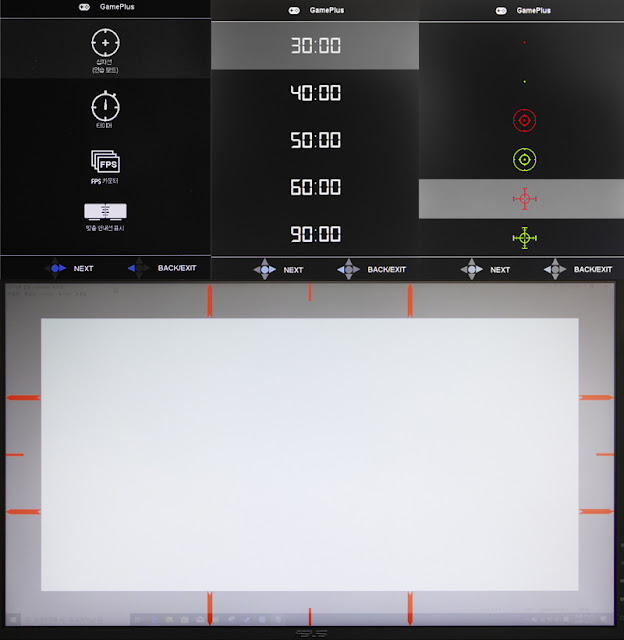
Not to mention the game's features, but the GamePlus feature that adds effects to the monitor. GamePlus consists of a crosshair that draws a virtual line of sight on the screen, a timer that measures the time, an FPS counter that shows the number of plays per second, and a custom guide display. The custom guide display is used for horizontal and vertical alignment when two or more monitors are placed side by side.
Asus VG248QG crosshairs, timers, and FPS counters are included in the monitor, not Windows or game programs, so they do not affect game program execution. Most games now block suspicious programs from running to prevent hacking tools, and with the ASUS VG248QG, you can use at least a crosshair or a timer.
What about the gaming performance of the Asus VG248QG?
Asus VG248QG offers up to 165Hz refresh rate settings. The refresh rate refers to the number of screen refreshes that the monitor can reproduce per second. A typical monitor has a 60 Hz refresh rate. That means you can play 60 screens per second, and the Asus VG248QG can repeat up to 165 times.
Especially in games where wins and losses are determined in milliseconds, like CS: GO, the benefits are great. In the example below, the graphics card plays 353 times per second, and the Asus VG248QG consumes 165 times. Players can enjoy the game with a video that plays at 165 frames out of 353 frames. On the other hand, if you are using the universal 60Hz refresh rate monitor, you will only see 60 of the 353 times.

If a player with a high refresh rate encounters a player with a low monitor, the higher side is likely to respond faster. The difference is, of course, insignificant, but if you're a pro-gamer, you're good enough to win or lose. Note that the pro-gamer chooses the monitor's input lag (input lag) for the signal from the graphics card to enter the screen, and the monitor selects a high refresh rate close to the basic condition.
165Hz refresh rate, 0.5ms response time

The heart of the Asus VG248QG is 165 replays per second and a response speed of at least 0.5ms. Like CS: GO, it provides the optimal conditions for enjoying a game with responsive life. Of course, the use of TN panels for fast reaction rates requires understanding. The TN panel has a high refresh rate and fast speed, but a narrow viewing angle distorts the color and brightness of the screen when viewed from left, right, up and down. If the game's main purpose is no big deal, it's not suitable for video viewing or editing.
The price of the product is in the early 279$, more expensive than the entry-level 27-inch gaming monitor. Of course, it's important to understand that the monitor itself is intended for 1% of gamers who insist on being a 24-inch responsive gaming monitor rather than the average user. If you want a perfect gaming experience like a pro gamer, what about the Asus VG248QG?

![[Review] Canon EOS-1D X Mark III, 2020 Edition 'End King' DSLR Camera data:post.title](https://blogger.googleusercontent.com/img/b/R29vZ2xl/AVvXsEjzeCR_-TPKj7GzvXQIGc1lM5Hj_J0ZiSWox4AAthLeL1iAPbFbQb4tzpgWHlb51V4PPQoRMiJ_2GECa51S_uGmEgC4KjqMKdBHrgAhyphenhyphenW2aK5DQE5FNLOAaRB7WyHNz_v_KfcguFD9PSmCA/s72-c/0.jpg)

