[Review] Canon EOS-1D X Mark III, 2020 Edition 'End King' DSLR Camera

New competition for flagship digital single-lens reflex camera (DSLR) camera has been formed. Canon's EOS-1D X Mark III and Nikon's D6 challenge each. All are aimed at the Summer Olympics to be held this year to capture fast and dynamic movements for the best results or to ensure the best shooting environment in extreme conditions. Naturally, it's big but offers a variety of features, durability and shooting reliability.
Among the products that the reporter experienced was Canon's flagship product, the EOS-1D X Mark III. It's been four years since 2016 when the previous film was released. Canon's flagship left a mysterious disappointment. In particular, there were many points about the video. Will the 3rd generation overcome disappointment and peak?
Everything you need for indoor and outdoor shooting
A casual top, a flexible topline symbolizing the EOS-1D. The old symbols are intact in 2020. The third generation maintains traditional EOS-1D. The weight is quite overwhelming in terms of current mirrorless cameras. Although it is lighter than the previous one, the battery included 1,440g. It weighs about three small mirrorless cameras. However, as much of the weight is used for durability, the completeness of the body is beyond imagination.

It is big. Width 158mm, height 167.6mm, thickness 82.6m. That's bigger than two mirrorless cameras. It takes the form of a 'one body' that combines the camera body and the vertical grip. In this form, both horizontal and vertical shooting take place naturally. Either way, the grip is designed to hold your hand and the shutter button is in each position.
Since it is not mirrorless, the mount follows the original Canon EF specification. It is not compatible with the RF standard lens of EOS-R.

Control buttons and dials are located on the front, top, and rear. In addition to the lens release button, four personal control buttons are provided around the mount where the lens is mounted. You can operate the button with your right-hand middle finger and ring finger. If you specify the necessary functions, you can easily shoot.
In the upper part, there are various buttons beside the information window. On the left side, it supports shooting mode (P / S / A / M) change, shooting method (continuous and timer), metering method, and exposure value setting. On the right are information window lighting and white balance, exposure settings, sensitivity changes, and personalization buttons. There is also a dial and shutter button for quick operation. Button operation can be a bit cumbersome, but adapting to it is a surprisingly comfortable setting.

The back is overwhelming. Starting with the menu and information button, there are a lot of shooting and video switching dials, auxiliary operation dials, and controllers (stick type) for changing settings. The LCD is 3.2 inches, with a 2.1 million pixel specification, but it does not support rotation or angle adjustment. The viewfinder is optical and offers a 100% field of view and 0.76x magnification. If you look at it, the area is quite big.
The EOS-1D X Mark III is the first to use CFexpress storage media. Nikon's XQD and connections are similar but incompatible. This specification is for storage media for high-speed input and output and is fast enough to send and receive up to 2GB capacity per second. The camera would also adopt this standard for stable 4K video recording and high-speed continuous shooting.
Once amazed by excellent performance, twice astounded by various features
Let's check the performance of EOS-1D X Mark 3. Holding the camera went out to shoot. The lens used an EF 85mm f / 1.2L II USM. The shooting mode was manually adjusted and the sensitivity adjusted accordingly. All the functions necessary for image quality are also applied to the standard.

The image sensor is a 20-megapixel specification that matches breathing with Canon's newly developed image processing unit, DIGIC X. As a result, many improvements have been made in image quality and responsiveness. Sensitivity itself will support up to 10,400 at ISO 100 and extended sensitivity will increase from ISO 50 to 81,9,200. It rose by one step compared to the previous one. As a result, the shutter speed can be secured in a low-quality image or a low light environment.
Canon has a specially designed low-pass filter in front of the image sensor to prevent image degradation and improve image quality. Inherently, the low-pass filter prevents infrared rays from being included in light and prevents screen flicker caused by complex and detailed patterns (fabrics). Recently, some products have not been equipped with filters to improve the image quality, but Canon has applied the camera to the camera in a form that utilizes its strengths.

The image quality in the high sensitivity range is not necessary. It's good to pull ISO 25,600. After ISO 51,200, the image quality deteriorates little by little, but it is rough because of the graininess of the film. In later areas, it may be used to register on the Internet by reducing the size rather than printing.
The EOS-1D X Mark 3 has several features for high definition. HEIF HDR PQ standard record is typical. First, HEIF records can record more color information while increasing efficiency, unlike existing files. It often contains up to four times more information than JPEG. Note that this function is not available in the electronic shutter mode.
The HEIF specification is already in use on the Apple iPhone. The problem is that not much software supports the format. Photoshop still doesn't recognize the HEIF specification. Separate conversion software must be used. However, if Canon applies it and many camera brands support HEIF in the future, it is expected to be as popular as JPEG.

The ability to shoot in tracking, an advantage of flagship cameras, is also impressive. The EOS-1D X Mark 3 provides 16 bursts per second. Live View mode provides about 20 bursts per second. You can quickly capture a fast-moving subject in a burst and choose one of the best results. It is suitable for shooting sports, cars (trains), and birds.
The video shooting function is also impressive. It is based on an oversampling technique that records images at 5.5K (5,500 pixels horizontal) and then converts them to 4K (3,840 x 2,160). Just as you can sharpen a high-resolution image properly, the image can be sharpened by custom processing it from a high resolution to an appropriate resolution.
It also utilizes the entire image sensor when shooting. Previously, only part of it was left unfortunate, but this time it was improved. Of course, region selection is also possible. It is up to the user whether to use the entire sensor or only part of it. 12-bit gradation data and Canon-C (Log) are included for easy editing, and the HEVC codec saves capacity. Still, the capacity of the 4K video is quite substantial.
Expensive but for the right shot ...
The camera is designed for optimal results, indoors and outdoors. Originally, the EOS-1Ds for studios and the EOS-1Ds optimized for outdoor shooting are all going to satisfy X. The third generation EOS-1D X is at its peak. Starting with the port for wireless shooting, everything from wired networks, wired releases (shutters), external microphones and earphones, and high-speed flash (strobe) jacks are available.
The only downside is the price. Boasts a body price of nearly $6,499. Considering the performance and features, this part is acceptable, but it is burdensome if you look at the price alone.

The big one has a reason. Shooting can take place in harsh environments, or even in places where snow (or rain) falls. Mirrorless is still limited in all environments. On the other hand, flagship DSLR cameras can still shoot with confidence. It's like the last pride supported by a long-running platform.
This time the completeness is considerable. The second generation, frankly, was overshadowed by the overwhelming numbers (especially sensitivity) of the D5. Is that so? Over the next four years, Canon has worked hard to fill the gaps, increasing its maturity, and eventually harvesting more. Can Canon laugh at the flagship DSLR competition this time?








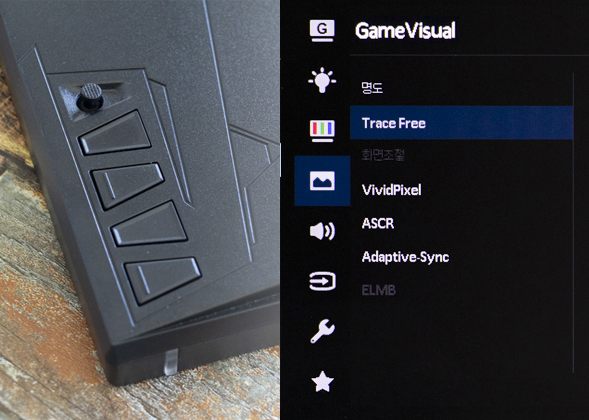
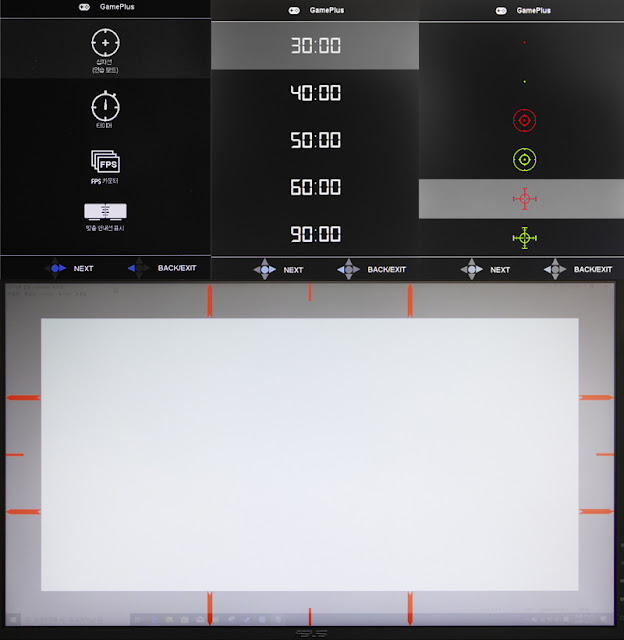


![[Review] Canon EOS-1D X Mark III, 2020 Edition 'End King' DSLR Camera data:post.title](https://blogger.googleusercontent.com/img/b/R29vZ2xl/AVvXsEjzeCR_-TPKj7GzvXQIGc1lM5Hj_J0ZiSWox4AAthLeL1iAPbFbQb4tzpgWHlb51V4PPQoRMiJ_2GECa51S_uGmEgC4KjqMKdBHrgAhyphenhyphenW2aK5DQE5FNLOAaRB7WyHNz_v_KfcguFD9PSmCA/s72-c/0.jpg)
